mSecure for Mac Goes Dark!
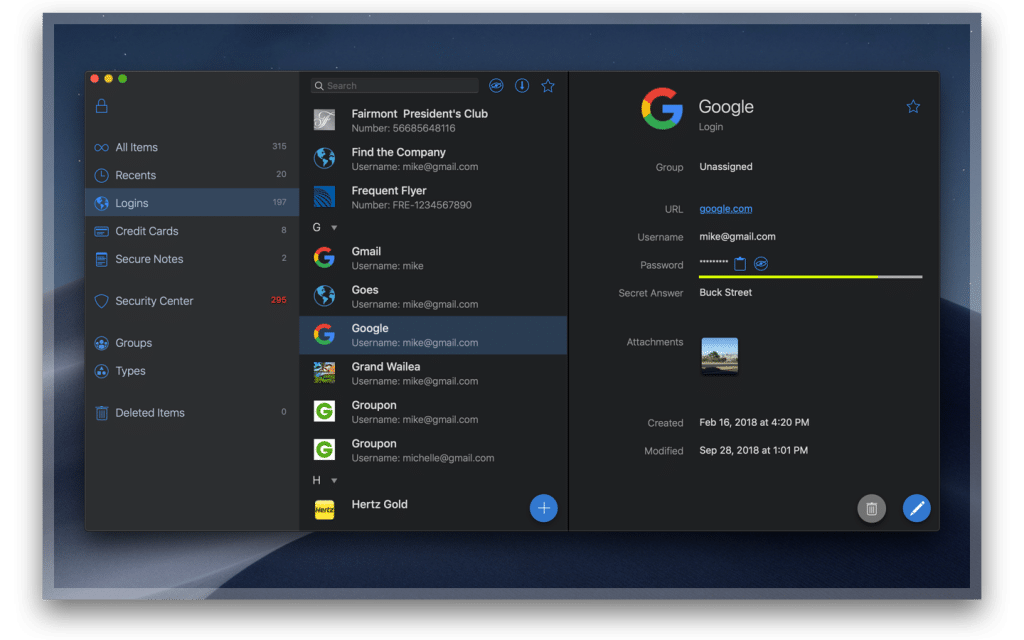
mSecure with Mojave Dark Mode
mSecure for Mac Goes Dark! After months of waiting, macOS Mojave is finally here with some great new functionality under the hood.
Our team has been working on ways to bring you the best of what Mojave has to offer, and today we’re happy to introduce you to mSecure’s new Dark Mode! For some, darker themes are purely about the aesthetics: apps look better to them with a darker look and feel. For others, dark modes are more about functionality. When light is fading, a darker theme is better for our eyes, so being able to change from Light to Dark Mode on a system-wide basis is a welcome addition to their Mac.
Now keep in mind, after downloading mSecure 5.6, you may not see Dark Mode right away. This is where you’ll need a little information about the new Mojave OS.
Welcome to the Dark Side
Before you can experience mSecure’s Dark Mode, you will need to upgrade to macOS Mojave. You will also need to upgrade to mSecure 5.6. While this new version of mSecure will run on older versions of macOS, Dark Mode is only supported in Mojave. Next, you will need to switch to Dark Mode in your Mac’s Preferences. Open the Preference app, click General, then click the dark image at the top of the window and you will see your Mac change from Light to Dark Mode. This is a system-wide change, so at this point, all of your apps that support Mojave’s Dark Mode feature will now be displayed with a dark theme.

Font Size Update
We’ve also listened to your feedback and have reduced the font size and spacing of records in mSecure’s main view (for both Light and Dark Modes). Now you’ll be able to see more information in the middle column to quickly find the exact record you’re looking for!

For more information about mSecure, please visit our support site. Feel free to leave comments on our forum as well.
— Thank you so much for your ongoing support!
The mSecure team.
Related Reading
Introducing mSecure 5.6 for iOS!

mSecure 5.6 for iOS is Now Available We’re proud to announce the newest version of mSecure, just in time for iOS 12. For those of you who keep up with Apple news on the web, you may have already heard about the new Password AutoFill feature in the new OS….
 mSecure
mSecure